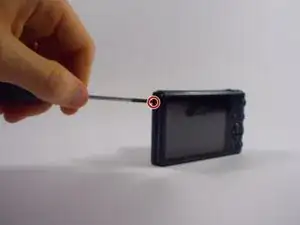Introduction
Tools
-
-
Wedge a spudger/flathead screwdriver inside of the shell where the screws were to pry the shell off of the back.
-
-
-
Remove the Phillips head screw from the rear panel control board to reveal the LCD's connection to the motherboard.
-
-
-
Use a spudger to flip up the light gray lever(as shown in the photo). This will release the screen so that you may pull it out.
-
Conclusion
To reassemble your device, follow these instructions in reverse order.