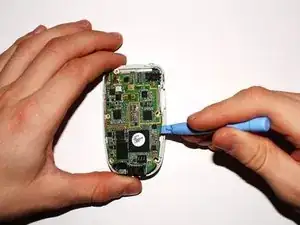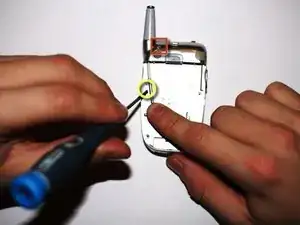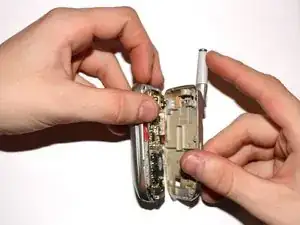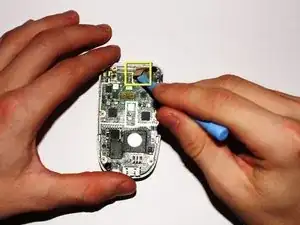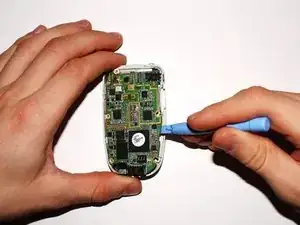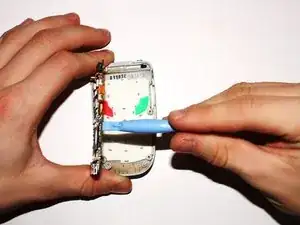Introduction
Do you need to replace your motherboard? To do so, follow these steps to remove your old one and just perform them in reverse with the new motherboard to reassemble.
Tools
-
-
To remove the battery, push up with your finger on the tab located on the top center of the back of the phone.
-
Next, pull the battery off the back of the phone.
-
-
-
Once the battery pack is removed from the phone, remove the five indicated screws with a size #00 Philips screwdriver.
-
Bend back the antenna to access the indicated left middle screw in order to unscrew it.
-
-
-
Place the phone on its side.
-
Insert the small plastic opening tool into the slot that runs along the side of the phone.
-
Slowly pry open the phone by working your way around its edges with the opening tool.
-
-
-
Carefully lift the highlighted connector between the logic board and the screen by using either your fingers or a plastic opening tool as shown in the picture.
-
-
-
Remove the green logic board from the phone by gently lifting it up with the plastic opening tool. Be cautious to not break the logic board.
-
To reassemble your device, follow these instructions in reverse order.