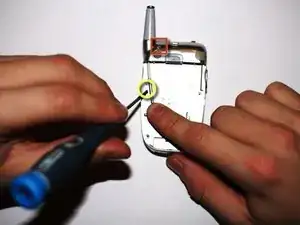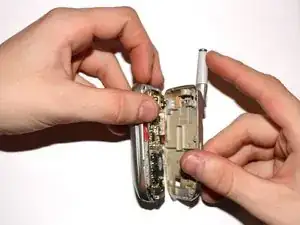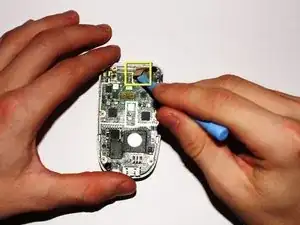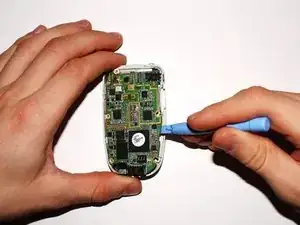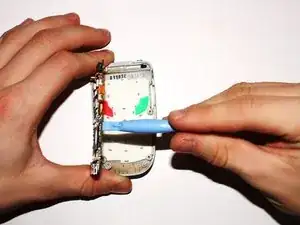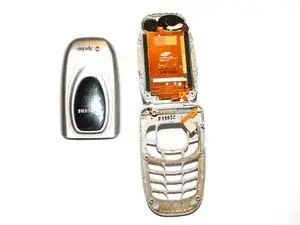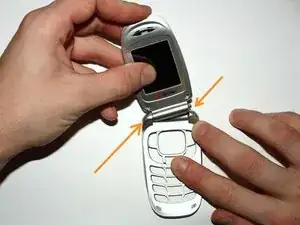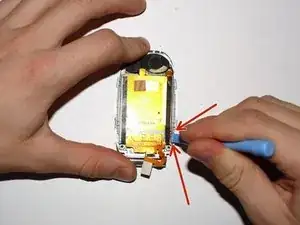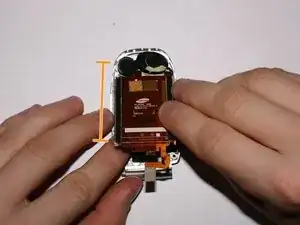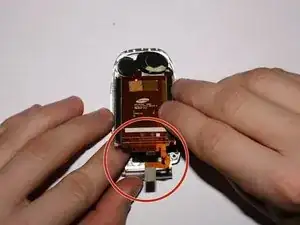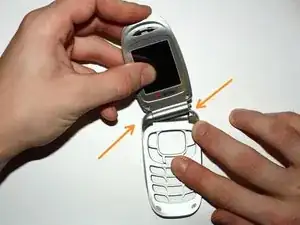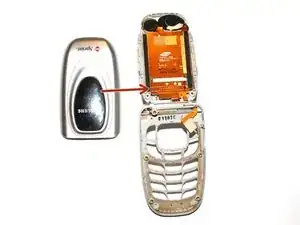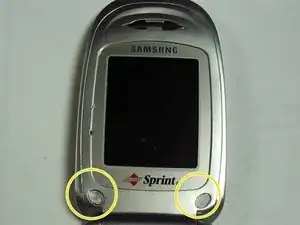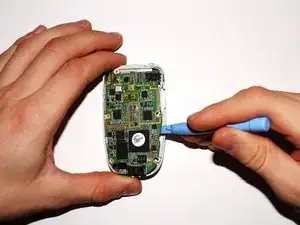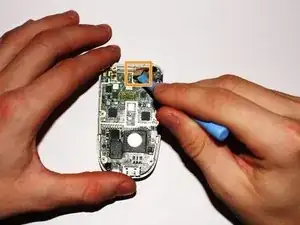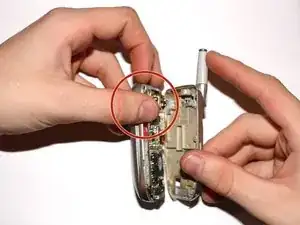Introduction
Is your display screen cracked or not operating correctly? Replace it by following these steps.
Tools
-
-
To remove the battery, push up with your finger on the tab located on the top center of the back of the phone.
-
Next, pull the battery off the back of the phone.
-
-
-
Once the battery pack is removed from the phone, remove the five indicated screws with a size #00 Philips screwdriver.
-
Bend back the antenna to access the indicated left middle screw in order to unscrew it.
-
-
-
Place the phone on its side.
-
Insert the small plastic opening tool into the slot that runs along the side of the phone.
-
Slowly pry open the phone by working your way around its edges with the opening tool.
-
-
-
Carefully lift the highlighted connector between the logic board and the screen by using either your fingers or a plastic opening tool as shown in the picture.
-
-
-
Remove the green logic board from the phone by gently lifting it up with the plastic opening tool. Be cautious to not break the logic board.
-
-
-
To start, remove the two highlighted sticky covers using the blue prying tool or your finger. Prying off the stickers allows access to the screws underneath.
-
Slide the tool or your fingernail under the stickers and they should come off with relative ease.
-
-
-
In order to open the display area, remove the two highlighted screws with a size #00 Philips screwdriver,
-
-
-
Next, insert a plastic opening tool into the crack that runs along the side of the phone display under the screws. Doing so will start lift the display screen.
-
Once you have the display cover open, use your fingers to pry the whole outside cover off. Only do so to the top half of the phone.
-
Set the outside display cover aside. The two separate parts should look like the third picture.
-
-
-
Carefully wedge a plastic opening tool between the hinge on the body of the phone.
-
Slowly pry the hinge from the body, as shown in the second picture. Set the phone down after when finished with this step.
-
Next, slide the connector cable out of the slot on the back side of the phone and the screen will be disconnected from the key pad body.
-
-
-
Use a plastic opening tool to pry the display screen from the cell phone cover.
-
Replace the screen by adding your new LCD screen back onto the clear cover.
-
-
-
After replacing the display screen in the display screen cover, thread the connector strip through the slot in the bottom half of the phone.
-
Snap both halves of the phone back together by inserting the right side of the top half of display, then snapping the left side together.
-
-
-
Snap the display screen cover on the back of the top half of the phone by sliding the two pieces together and then snapping it together around the edges.
-
Replace the two screws that were removed in step 8 to secure the top half of the phone.
-
Put the sticky covers back on the screws.
-
-
-
Flip the phone over so the back is facing you.
-
Put the keyboard back in the its spot. The white side is the back of the keyboard and it should be up and facing you.
-
-
-
Place the logic board on top of the keyboard with the green side facing up towards you.
-
Push the rectangular connector piece that was thread through the slot of the bottom half of the phone to connect the logic board to the display screen.
-
-
-
Insert the volume key into the right side of the phone with the larger part of the volume key towards the top.
-
Snap on the back of the phone onto the logic board.
-
Screw in the five screws that were removed in step 3 to secure the back of the phone.
-
Put the battery back on the phone.
-
To reassemble your device, follow these instructions in reverse order.