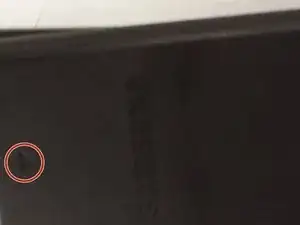Introduction
This is an easy DIY guide on how to replace the Samsung SPEX SCH-R210 keypad. You will need 2 different screwdrivers for this guide. This requires removing the back cover, the battery, and the motherboard. The keypad will pop out easily after the motherboard is removed.
Tools
-
-
Lay the phone on its front side so the back is visible.
-
Use your thumb to gently and firmly press down on the triangle arrow found on the cover of the phone.
-
Press down on the arrow until you hear a popping sound, which will remove the cover of the phone.
-
Slide the cover down from the phone to remove it. Set the cover aside.
-
-
-
Place your thumb on the edge of the battery near the access notch.
-
Lift the battery to remove it from the phone. Set the battery aside.
-
To reassemble your device, follow these instructions in reverse order.