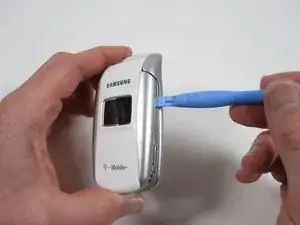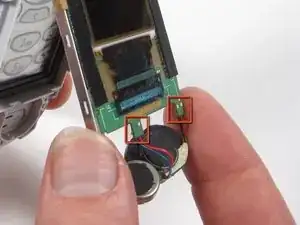Introduction
Tools
-
-
First, remove the 2 silver stickers (as indicated by the circles) with a a safety or push pin to reveal 2 screws.
-
-
-
As shown above, with a plastic pry tool, begin working at the top corner and down each side. The face plate has 10 tabs that hook into the phone's body.
-
Before removing the 2 tabs on the bottom, the 3 tabs on either side must be free first.
-
Note: The bottom 2 are the most challenging to remove.
-
Note: When reassembling start with the bottom two tabs.
-
-
-
Continue down each side toward the bottom with your pry tool.
-
Note: It may help to use multiple pry tools to help hold it open.
-
Second photo: location of the tabs.
-
-
-
With 8 tabs released, the face plate is nearly free.
-
With the phone in your left hand, gently wiggle the face plate from side to side and push the face place upward.
-
Note: A strip of double sided tape holds the faceplate, so expect some resistance
-
-
-
Remove the 2 speakers by gently prying them up.
-
The speakers are attached with double sided tape.
-
To reassemble your device, follow these instructions in reverse order.