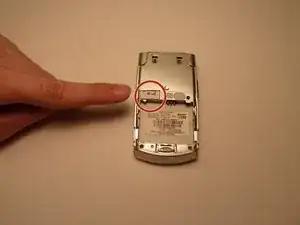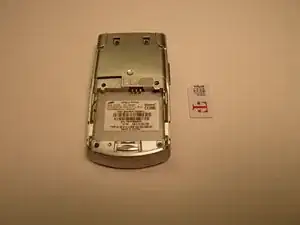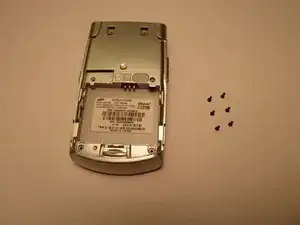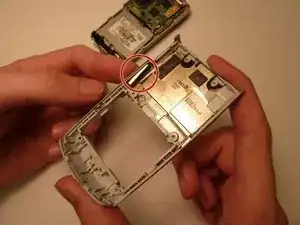Introduction
This guide contains photos that do not include pictures of the back cover or battery. However, the instructions have been adjusted to reflect this lack of visual aid.
Tools
-
-
Locate the six (4mm) screws on the back of the phone.
-
Unscrew all six screws using a Phillips head #000 screwdriver.
-
-
-
Locate volume button.
-
Starting at the top, pry the back casing of the phone.
-
Continue prying around the side of the phone. Being careful around the volume button.
-
-
-
Remove back casing from the phone.
-
Relocate the volume button.
-
Gently push the volume button towards the interior of the back casing of the phone.
-
Conclusion
To reassemble your device, follow these instructions in reverse order.