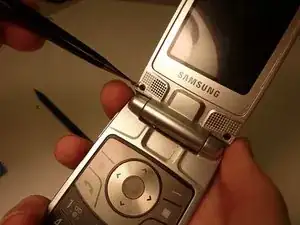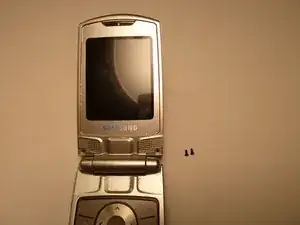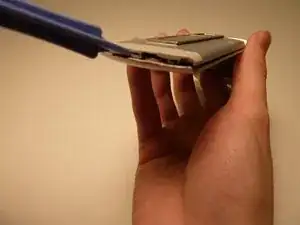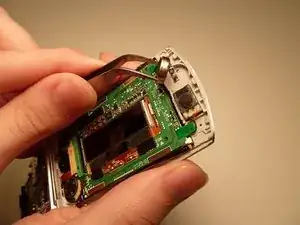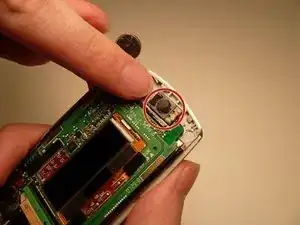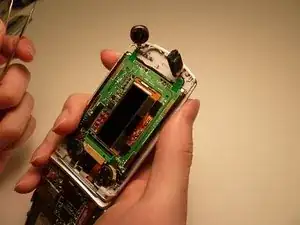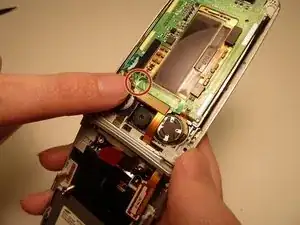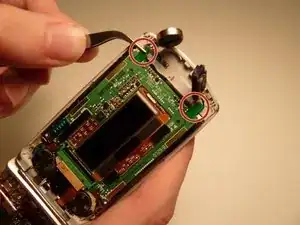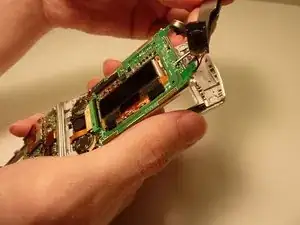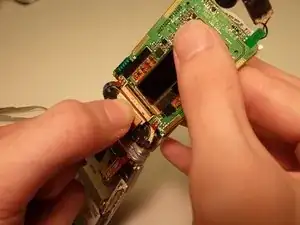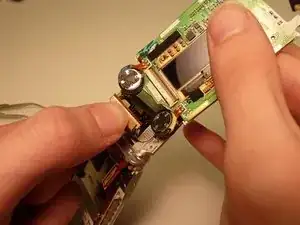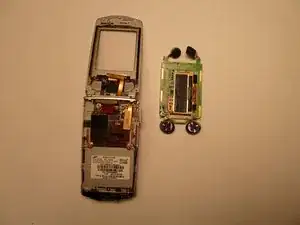Introduction
The screen is connected to a circuit board. These two pieces will be removed as one unit. Do not try and disconnect the circuit board from the screen.
Tools
-
-
Flip phone over and locate the screw covers.
-
Remove the two thin screw covers using the tweezers.
-
-
-
Locate the two screws (3mm) at the base of the top portion of the cell phone.
-
Remove screws using a phillips head #000 screwdriver.
-
Place screws on magnetic mat.
-
-
-
Locate the seam of the casing along the edge of the phone.
-
Starting at the end, gently begin to pry the front casing away from the phone. Use the plastic opening tool for this step.
-
-
-
Continue to pry the casing from the front of the cell phone.
-
Remove front casing from the cell phone.
-
-
-
Locate the small battery at the end of the cell phone.
-
Gently remove the battery from the cell phone using tweezers.
-
-
-
Locate the speaker at the end of the cell phone.
-
Gently grasp and lift the speaker from the cell phone using tweezers.
-
-
-
Locate the tip of the sheer protection film.
-
Gently lift and remove the protection film with tweezers.
-
-
-
Locate the top tabs of the screen and circuit board unit
-
Gently lift the screen and circuit board as one unit from the cell phone using the tweezers.
-
-
-
Locate the gold connector that is attached to the circuit board.
-
Pull the connection away from the circuit board.
-
To reassemble your device, follow these instructions in reverse order.