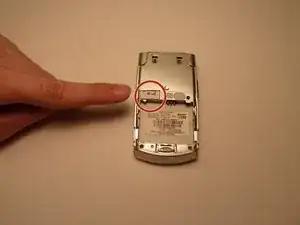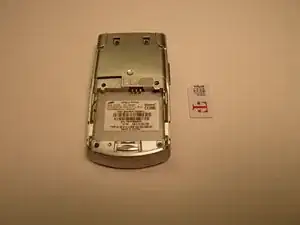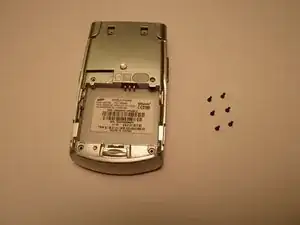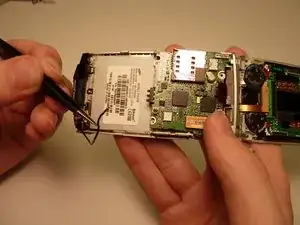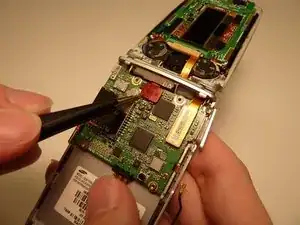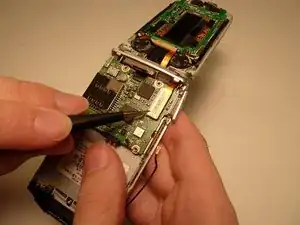Introduction
This guide contains photos that do not include pictures of the back cover or battery. However, the instructions have been adjusted to reflect this lack of visual aid.
Tools
-
-
Locate the six (4mm) screws on the back casing of the phone.
-
Unscrew each one using a phillips head #000 screwdriver.
-
Place screws on magnetic mat.
-
-
-
Starting at the top of the phone, carefully insert plastic opening device into the seam.
-
Carefully slide device along the seam and around the corners of the phone until the back is separated from the front.
-
-
-
Locate the connection point of black wire running from the microphone to the motherboard.
-
Carefully disconnect the gold connector from the motherboard using tweezers.
-
-
-
Locate the red connector at the top of the motherboard.
-
Carefully lift and remove the connector from the motherboard using tweezers.
-
-
-
Locate the gold connector that connects the screen to the motherboard.
-
Carefully disconnect the connector from the motherboard using tweezers.
-
-
-
Start at the bottom of the motherboard and gently pry it from the back of the cell phone using the plastic opening tool.
-
Lift the motherboard from the cell phone.
-
To reassemble your device, follow these instructions in reverse order.