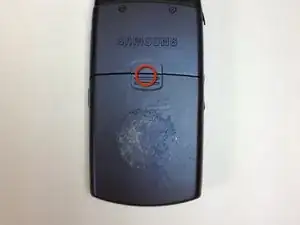Introduction
Use this guide to replace your Samsung SGH A707 phone's keypad.
Tools
-
-
Use your fingers to pull the battery out of its position. You may also flip the phone and the battery will fall out.
-
-
-
Hold the phone and gently separate the circuit board that holds the dome switches and the front face of the phone, revealing the rubber keyboard.
-
-
-
Here is the rubber keyboard and the dome switch circuit board. A quick inspection of these elements can reveal keypad malfunctions. Look for dirt or debris that do not belong there.
-
Conclusion
To reassemble your device, follow these instructions in reverse order.