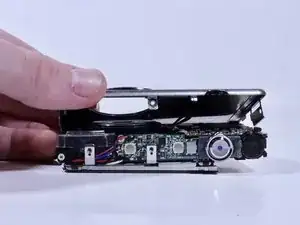Introduction
Is your shutter button not working correctly? Here is a replacement guide for the Samsung SCV-VLUUST50 shutter button. You will need a driver kit and a spudger to complete this replacement.
Tools
-
-
Unscrew all visible screws indicated by red circles with a #00 Phillips driver.
-
Slide memory card cover and unscrew hidden screw underneath with a #00 Phillips driver.
-
-
-
Remove the flat side panel by applying gentle pressure toward the bottom of the camera.
-
Remove the corner panel by applying pressure away from the shutter button.
-
Remove the top panel by applying gentle pressure away from the shutter button.
-
Conclusion
To reassemble your device, follow these instructions in reverse order.