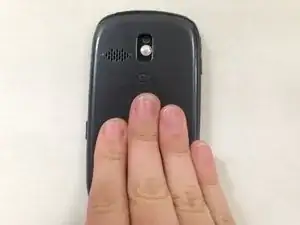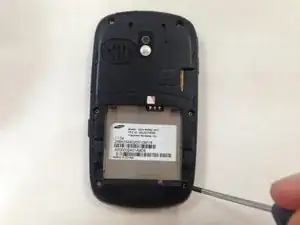Introduction
This guide will teach you how to pull apart the Samsung SCH-R355C and replace the keyboard membrane.
Tools
-
-
Push down on the silver part of the phone where the battery used to be located. Hold the back of the case to catch it as it comes off.
-
-
-
Pry away the friction holder on the top left-hand side of the motherboard. This will release the motherboard.
-
Conclusion
To reassemble your device, follow these instructions in reverse order.