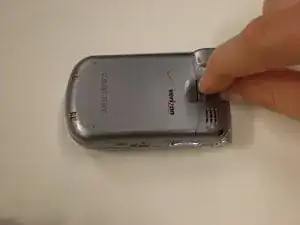Introduction
This guide provides the step to remove the battery from the device.
Parts
-
-
Remove the battery by pinching and unlatching the clip located above the Verizon logo on the back of the phone.
-
Lift the battery off the back of the device.
-
Conclusion
To reassemble your device, follow these instructions in reverse order.