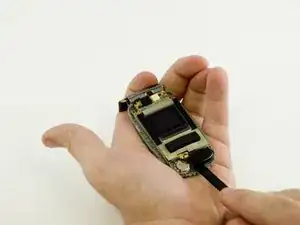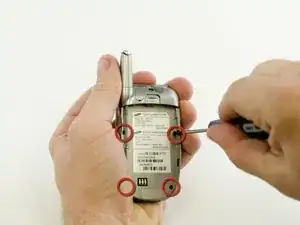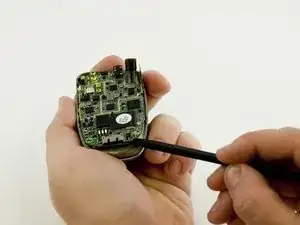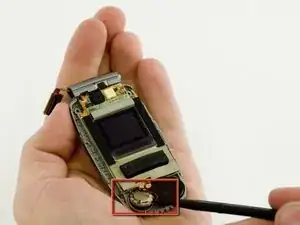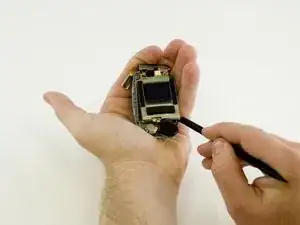Introduction
The screen may become broken over time. This guide will assist in the replacement of the screen.
Tools
-
-
After removing the battery, remove the four small Phillips-head screws with a #0 Phillips screwdriver.
-
-
-
Using the spudger, carefully pry the case apart starting near the charging port. Ease the case open.
-
Then disconnect the small power connector near the top of the phone.
-
-
-
When using a spudger the keypad housing comes off quite easily, although it may be necessary to guide the ribbon cable through the slot in the housing.
-
Conclusion
To reassemble your device, follow these instructions in reverse order.