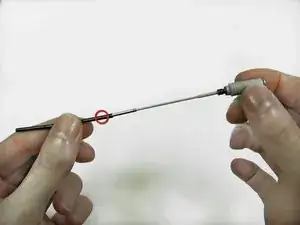Introduction
-
-
Unscrew the antenna by twisting it counter-clockwise until it is loose.
-
Slide the antenna out of the phone.
-
The black casing can be removed from the old antenna and used for the new antenna.
-
Conclusion
To reassemble your device, follow these instructions in reverse order.