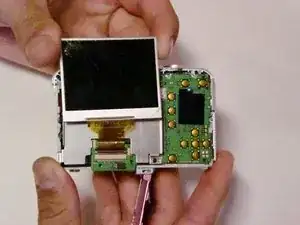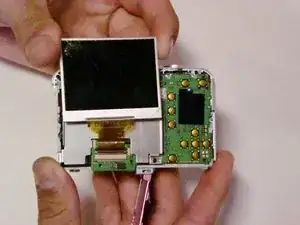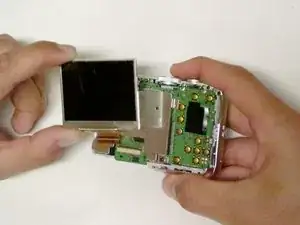Introduction
You will take the camera apart in order to replace the damaged LCD screen and restore functionality.
Tools
-
-
Carefully pull the back case (the side showing the LCD screen) away from the front half.
-
There are clips securing the top of the back case. Do not be afraid to use the proper amount of force to remove the back case.
-
Turn the camera around to the front (the lens side). Carefully remove the front case.
-
There are also clips on the lens' side as well, so do not be afraid to use force.
-
-
-
Position the camera so the LCD screen is facing you.
-
Remove the LCD screen from the screen plate.
-
Replace the broken LCD screen with the functioning LCD screen.
-
Conclusion
To reassemble your device, follow these instructions in reverse order.