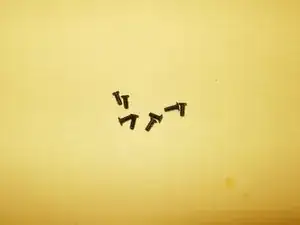Introduction
This repair is for a camera that has a bad LCD, as well as no flash, and no picture.
Tools
Parts
-
-
Remove the batteries, memory card, and wrist strap if so equipped.
-
Remove the four screws on the bottom.
-
Remove the two screws on the right hand side
-
-
-
Remove the two screws from the left hand side
-
The screws are identical in length. No reason to keep them separate
-
Split the case from the battery compartment down. You can use an opening tool or your fingernails to accomplish that.
-
-
-
With the case split, you can see the LCD in its holder. The LCD is simply laid into the holder.
-
Gently remove the LCD from the holder and just flip it to the side. Do not remove it yet. You will have to loosen the clip on the connector. Use your fingernails to move it in the opposite direction from the LCD, this will open it up. Remove the LCD and replace with new one.
-
To reassemble your device, follow these instructions in reverse order.