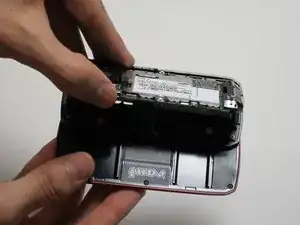Introduction
In some cases, the motherboard of a device may stop working due to installment issues or a short circuit. Either way, we have created a user-friendly guide that will show you how to fix your device
Tools
-
-
Next, separate the back component from the keyboard and screen, exposing the middle of the phone and keyboard pad.
-
-
-
Last, unscrew the remaining screws and remove the keyboard padding, exposing the motherboard.
-
Conclusion
To reassemble your device, follow these instructions in reverse order.
One comment
Est ce que ce téléphone a une puce ?