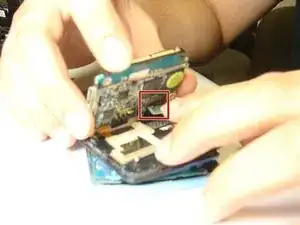Introduction
A Samsung Propel motherboard helps the phone function as needed by the user. If your Samsung Propel motherboard is faulty and needs replaced, follow this guide with steps on how to remove the battery and motherboard for replacement.
Tools
-
-
Insert the flat-head screwdriver into the crevice.
-
Slide and dislodge the snap-ons that are beneath the crevice.
-
Remove the back frame of the device.
-
-
-
Locate and remove the six screws with a Phillips #00 Screwdriver.
-
Separate the black middle frame from the front frame.
-
-
-
Insert the flat-head screwdriver into the crevice.
-
Slide the flat-head screwdriver and dislodge the snap-ons beneath the crevice.
-
Conclusion
To reassemble your device, follow these instructions in reverse order.