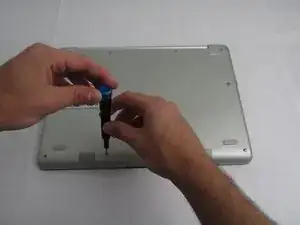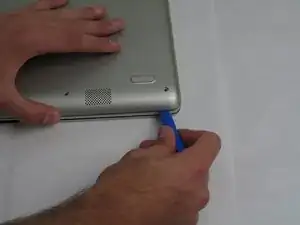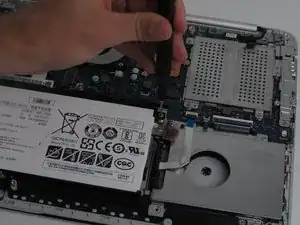Introduction
If your laptop only powers on when the power adapter is plugged in, you may have a faulty battery and it needs to be replaced. Signs of a faulty battery can include: device isn’t charging, device won’t hold a charge, device won’t turn on, etc.
This is a battery replacement guide for the Samsung Notebook 7 Spin NP740U3MK01US. Before beginning, make sure to power off your device and disconnect it from any external power source.
Tools
-
-
Use a Phillips #00 screwdriver to remove the four 6.5mm screws and the six 4.5mm screws that secure the back plate.
-
-
-
Use a Phillips #00 screwdriver to remove the three 4.5 mm screws holding the battery in place.
-
Conclusion
To reassemble your device, follow these instructions in reverse order.