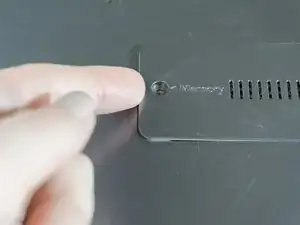Introduction
This guide is designed to help remove and replace the ram card in the Samsung NP700Z5AH.
Tools
-
-
Wedge your finger underneath the edge of the memory cover. Grasp and pull the cover to the left to remove it.
-
-
-
Using the tweezers, push the edges of the metal clasps holding the ram card away from the card. You should see the card pop upwards.
-
Conclusion
To reassemble your device, follow these instructions in reverse order.