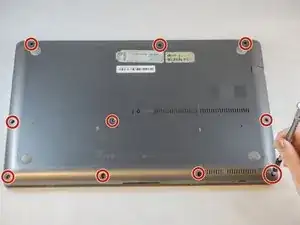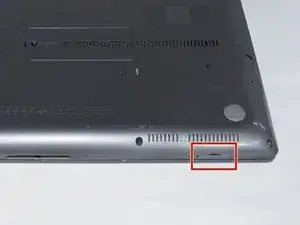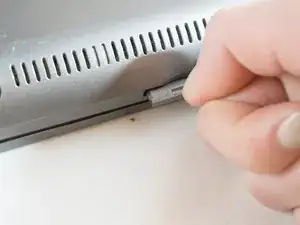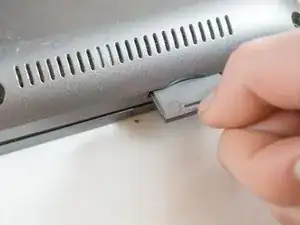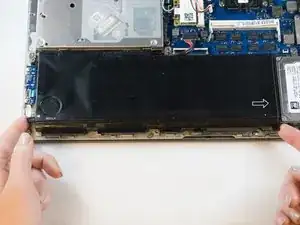Introduction
This guide will provide detailed steps to replace the hard drive in the Samsung device.
Tools
Parts
-
-
Wedge your fingers in between the upper case and the lower case
-
Gently pull the lower case away from the upper case to remove it
-
-
-
Using tweezers or your fingertips, carefully pull on the battery connector to disconnect it from the motherboard.
-
-
-
Using the tip of the spudger, flip up the small locking flap on the ZIF connector. Now you can pull the cable.
-
Conclusion
To reassemble your device, follow these instructions in reverse order.
One comment
Thanks, Eric. I wished I’d read your ifixit lesson before I broke it!! Next time I’ll know better.