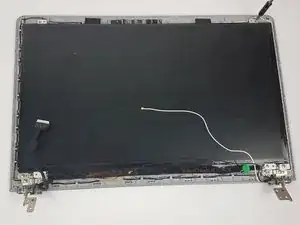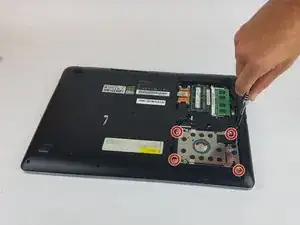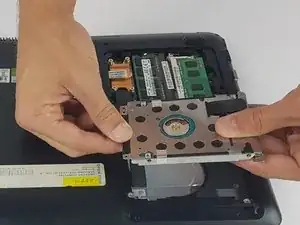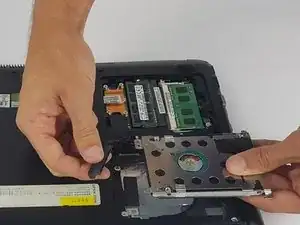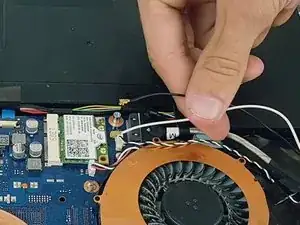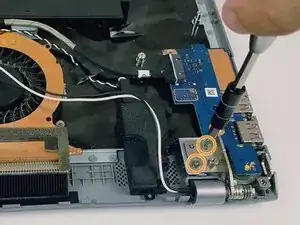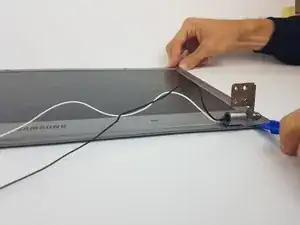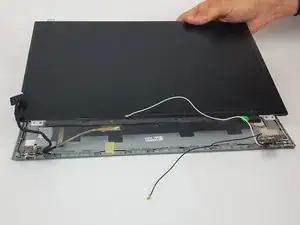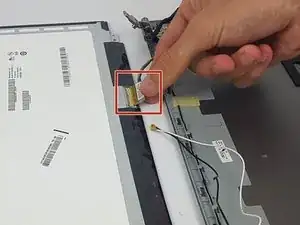Introduction
The display for a device gives visual output for the user to interact with. This guide will help you replace it properly.
Tools
Parts
-
-
With the cover removed, unscrew all four of the 4.75mm long screws using the Phillips #0 screwdriver.
-
-
-
Remove the two rubber feet with arrows by them on the back side to uncover two screws.
-
Unscrew the four silver 4.4mm long screws near the hard drive.
-
Unscrew the remaining nine black 6.5mm long screws. Then remove the back casing using a pry tool if needed.
-
-
-
Unscrew the two 4.45mm long screws to disconnect the left hinge.
-
Unscrew the two 4.45mm long screws to disconnect the right hinge.
-
Conclusion
To reassemble your device, follow these instructions in reverse order.