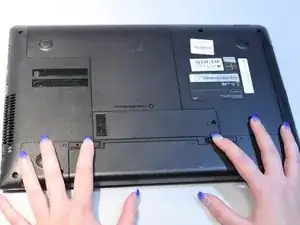Introduction
Removing that battery is the first vital step for any computer repair guide.
-
-
Turn the computer off.
-
Disconnect the charging cable from the laptop.
-
Flip the laptop face down on a flat surface.
-
-
-
While holding the left and right lock switches in the unlock position, pull the battery away from the computer.
-
Conclusion
To reassemble your device, follow these instructions in reverse order.