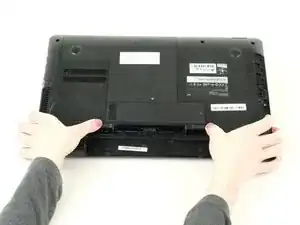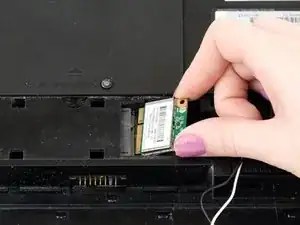Introduction
If you find that your laptop is having connection issues and isn't resolved after the given steps on the troubleshooting page, then replace the Wifi card.
Tools
-
-
Gently remove the two wires attached to the Wifi card by using a plastic opening tool or plastic spudger to pry up from under where the wire is attached.
-
Conclusion
To reassemble your device, follow these instructions in reverse order.