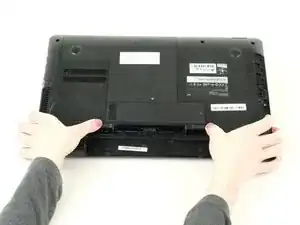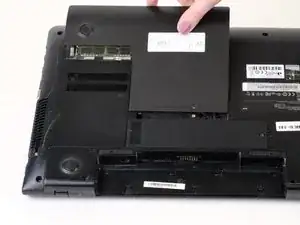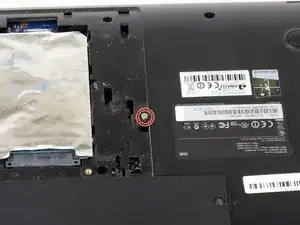Introduction
If the optical drive isn’t working correctly, this guide will help you replace the drive.
Tools
-
-
Find the screw between the hard drive and the model label. Then remove the M2.5X5 screw with a Phillips #0 screwdriver.
-
Conclusion
To reassemble your device, follow these instructions in reverse order.