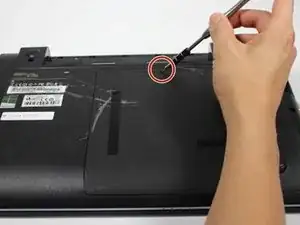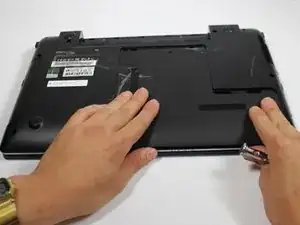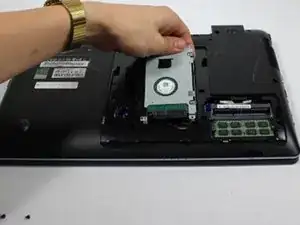Introduction
A faulty hard drive can be the underlying cause of many issues with a laptop. This guide will take your through the steps necessary to replace the hard drive so you can get back to using your computer.
Tools
Parts
-
-
Push both tabs away from the center of the device.
-
While both are in the fully unlocked position, slide the battery out.
-
-
-
Remove this 4 mm Phillips #8 screw using a Phillips #00 screwdriver.
-
Firmly, but gently pull the cover towards you.
-
After moving the cover about 2 centimeters, you can lift and remove it.
-
-
-
Remove these four 4 mm Phillips #8 screws using a Phillips #00 screwdriver.
-
Gently lift the hard drive up, however do not remove it.
-
-
-
Firmly grasp the base of the connector at the bottom of the hard drive.
-
Gently pull the connector off to free the hard drive.
-
To reassemble your device, follow these instructions in reverse order.
2 comments
I want to change this HDD with a SSD drive. How do I know which drive to look for? Do i need some kind of adapter or i just have to plug it?
johnetix -
The HDD is connected using Serial ATA (SATA) and most modern SSD drives will also use a SATA connection. You will be able to install the new drive without any adapters.
Oscar B -