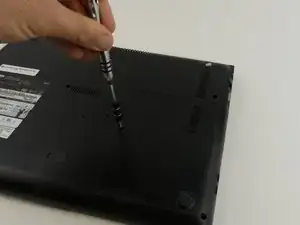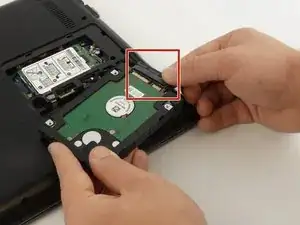Introduction
If you want to replace your hard drive for problems such as being unable to access files, this guide walks you through lifting the cover and removing the hard drive. The steps should be easy to follow. Just make sure to wear an anti-static wristband to avoid shocking the motherboard.
Tools
-
-
Flip the laptop.
-
Use the Phillips #000 screwdriver to unscrew the 6 mm screw from the square panel.
-
-
-
Gently wedge the spudger under the square panel.
-
Run the spudger under the edges of the square panel to loosen it.
-
Remove the panel.
-
-
-
Remove the hard drive by gently pulling the power connector at the base of the wire off. You can do this by pulling the connector away from the hard drive.
-
Conclusion
To reassemble your device, follow these instructions in reverse order.