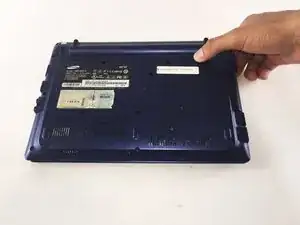Introduction
You will need to remove the back plate of the netbook to access the hard drive. This is easily done by following the back removal guide.
Tools
Parts
-
-
Locate the external battery on the bottom side of the device.
-
Locate the tab on the right side of the battery.
-
Shift the tab to the left.
-
-
-
Using two plastic opening tools remove the back plate.
-
The back plate is now removed exposing all of the hardware components.
-
-
-
Locate the hard drive.
-
Remove the one 3.93 mm screw holding the hard drive in place using a PH1 screw bit.
-
-
-
Hold the end of the hard drive farthest from where it is connected to the netbook. Then gently pull in the opposite direction of where the hard drive is connected.
-
Your hard drive is now removed.
-
To reassemble your device, follow these instructions in reverse order.
2 comments
Thanks for your kindness.
Where can I get the screws from