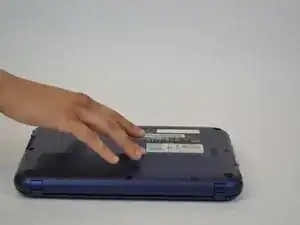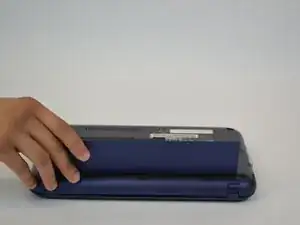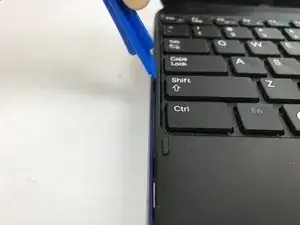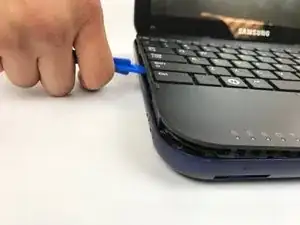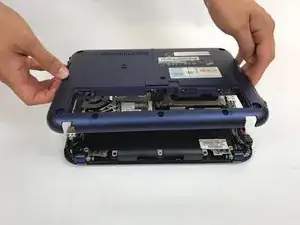Introduction
If the laptop is making noises, it may have something caught in the fan. These are often tiny particles that are hard to reach. It can be fix by taking the fan out and cleaning it with compressed air or replacing it with a new fan.
Tools
-
-
Slide the battery switch to the unlock symbol, and the battery will pop up.
-
Remove the battery.
-
-
-
Locate, and unscrew the 11 Phillips 8mm back cover screws, and 1 Phillips 5mm screw on the RAM cover. Use a #1 Philips screw driver to remove the screws.
-
-
-
Insert the plastic opening tool in the break between the back panel, and the keyboard.
-
Drag the opening tool around the edge to separate it.
-
Pull the back panel off of the laptop.
-
-
-
Remove the 3 Phillips 4.5mm silver screws on the fan. Use a size 1 Phillips screwdriver
-
Remove the 1 Phillips 8mm black screw on the fan. Use a size 1 Phillips screwdriver.
-
To reassemble your device, follow these instructions in reverse order.