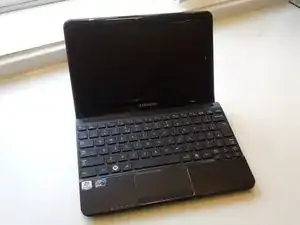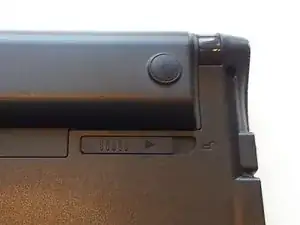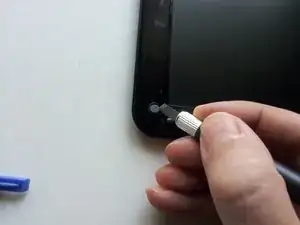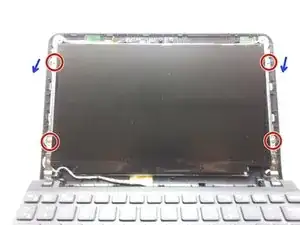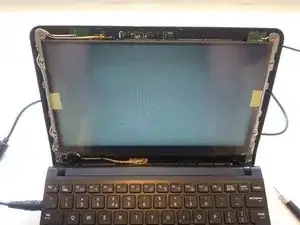Introduction
Tools
-
-
Remove the battery using both thumbs, sliding both clips outwards at the same time, and rolling your thumbs toward the battery. It will easily slide out, no force is required.
-
-
-
There are four rubber feet covering the four casing screws. Carefully using a sharp knife, these may be lifted out.
-
Use a Philips screwdriver to remove the four screws and set them aside.
-
-
-
Starting from mid-way down the right side, using a plastic tool, gently slide up and down the seam with light pressure inwards, trying to find a separation between the case.
-
Finding a small gap, insert the plastic tool 1 - 2mm into the space at an angle, begin to gently slide open the case. You will come across resistance were the plastic clips hold together. A gentle slide up/down motion and nudge should pop them apart.
-
Open from right, top, and down the left side. You will also need to turn it on its side to do the same on the bottom edge between the hinges.
-
-
-
Remove the four screws. Gently peel the screen away by the metal tabs and lay down on the keyboard.
-
The cable is held in place by strong tape. A knife will help peel it towards the cable, as you will reuse it.
-
Remove the connector by gently rocking left/right and pull back. It is quite secure and may need a gentle tug.
-
-
-
Plug in the new screen and clip the cable back into place. Gently lower the screen back in to position with the four screw holes. Screw in the four screws. Connect the mains adaptor and power up. Look for any missing pixels or anything unusual.
-
If satisfied, remove the power. Unscrew and gently lift the screen out and rest on the keyboard. You should be able to gently remove the tape attaching the protective screen, then follow reassembly.
-
To reassemble your device, follow these instructions in reverse order.