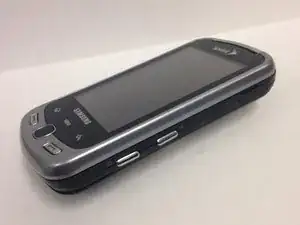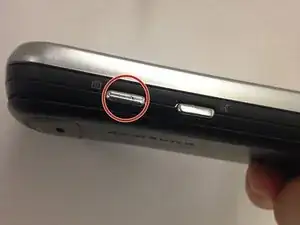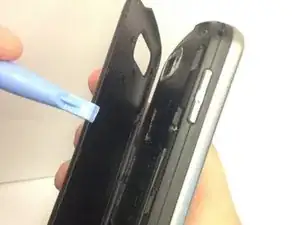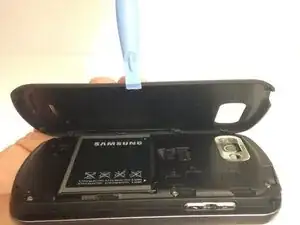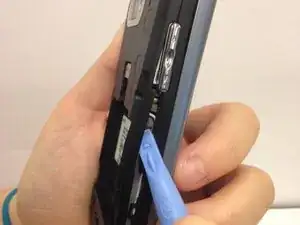Introduction
This guide details how to install a new camera button on your Samsung Moment SPH M900. The camera button is located on the lower right side, distinguished by a black line. We provide directions for both disassembly and reassembly.
Tools
Parts
-
-
Power off the phone using the "Power Button", the circular middle button in the center of the phone.
-
Locate the camera button on bottom right side of your phone
-
Remove the back panel of the phone by sliding the spudger along the edge of the phone. The rear plastic panel will snap off from the remainder of the phone.
-
-
-
If you have not already removed the memory card, remove it by gently sliding it out of its holder.
-
-
-
Using the small Phillips #000 screw driver, remove the six screws from the back of the phone.
-
Using the spudger tool, separate the back housing from the phone.
-
-
-
If the camera button did not fall, carefully remove it using a pair of tweezers. At this point, you can replace the button with a new one.
-
To reassemble your device, follow these instructions in reverse order.
Be sure to gently slide the memory card back in its holder.