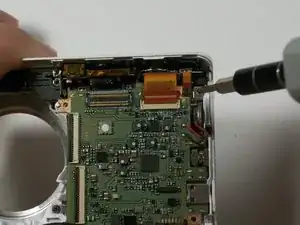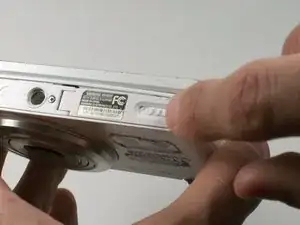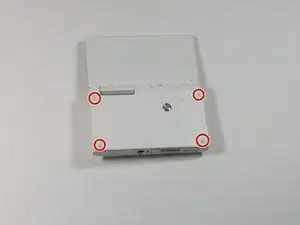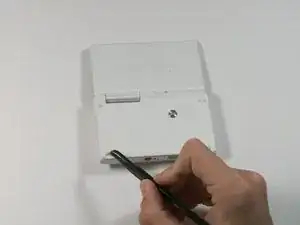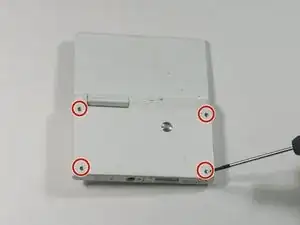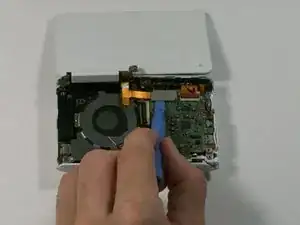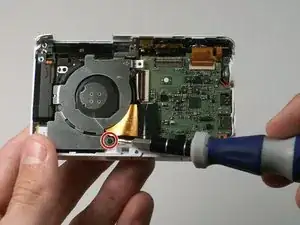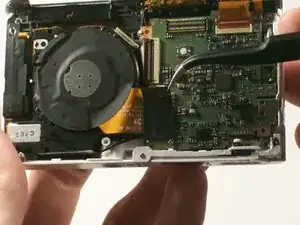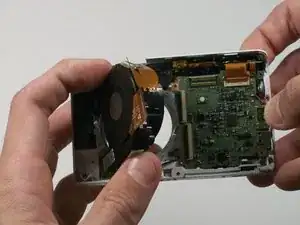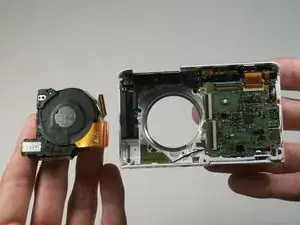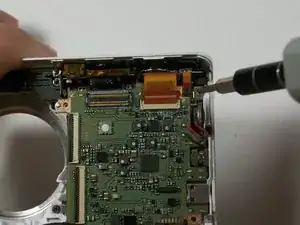Introduction
Tools
Parts
-
-
Remove the four Phillips 2.381 mm screws on back side of camera and one Phillips 2.381 mm screw on the bottom of the camera, using a Phillips #00 screwdriver.
-
-
-
Use the Phillips #00 screw driver to remove the four 2.381 mm screws next to the screen hinge.
-
-
-
Use the tweezers to remove the black electrical tape covering the copper connector to the control board.
-
-
-
Use a pair of tweezers to flip up the black retaining bar on each of the two ZIF connectors.
-
-
-
Remove the 2.381 mm screw that is holding the copper to the control board with a Phillips #00 screw driver.
-
-
-
Use the plastic opening tool to pry the control board up, thus allowing the flash bulb assembly to be removed.
-
-
-
Beginning with the battery on the side, gently pull upwards to remove the entire flash bulb assembly.
-
To reassemble your device, follow these instructions in reverse order.