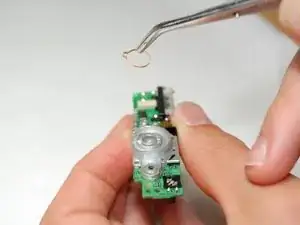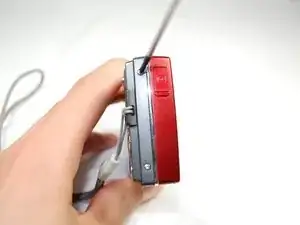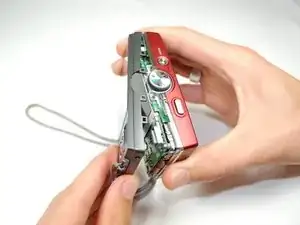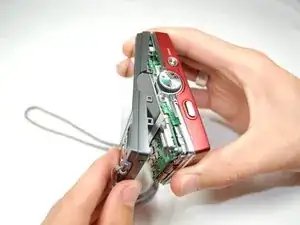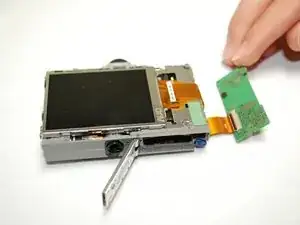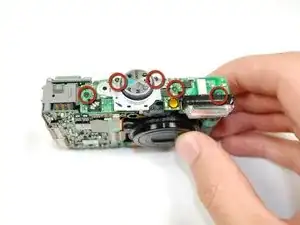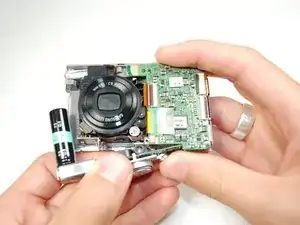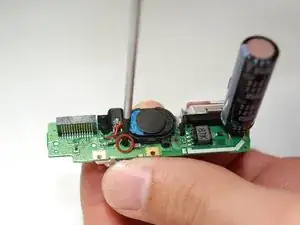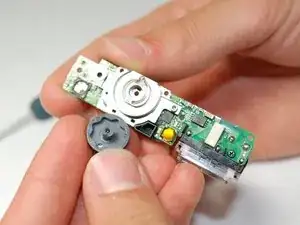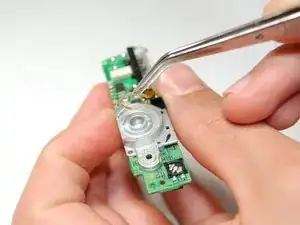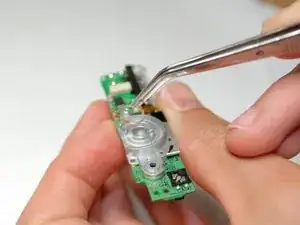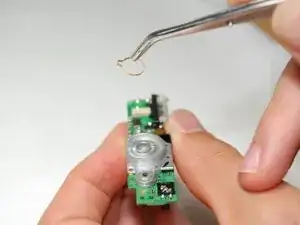Introduction
A guide to help replace the spring inside of the setting knob on top of the camera.
Tools
Parts
-
-
Remove the six external screws from the camera using a Phillips #0 screwdriver.
-
After the screws has been removed, the bottom of the back half of the external case should be loosened from the camera.
-
-
-
Open the battery cover that's located on the bottom right side of the camera and carefully remove the battery.
-
-
-
Slide your fingernail or a plastic spudger in the groove from the bottom to the top right side of the camera.
-
-
-
Carefully squeeze the top right corner of the camera and pry off the external cover.
-
Continue to pull the external cover and it will come off cleanly.
-
-
-
Remove the screws holding the circuit board.
-
After you remove the screws, carefully remove the circuit board.
-
-
-
Face camera towards you.
-
Remove the two screws from circuit board on the left side of the lens.
-
-
-
Carefully hold up the circuit board, while it's still connected to the camera.
-
Remove all five screws that's on top of the camera.
-
-
-
Carefully push up the top of the circuit board.
-
Pull up flash circuit board from top of camera.
-
-
-
Face the bottom of the Flash Circuit board towards you.
-
Remove the one screw that's located on the left side of the lens.
-
To reassemble your device, follow these instructions in reverse order.