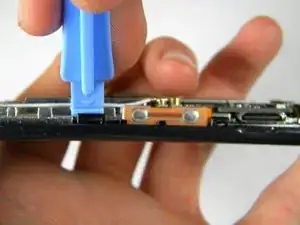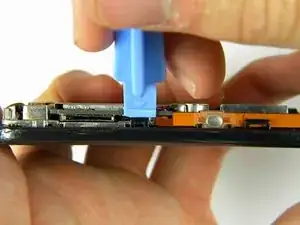Introduction
This guide shows all the steps leading up to, and including, removing the speaker so that a new one can be installed.
Tools
-
-
Apply pressure to the back cover and slide it forward towards the camera.
-
Lift the back cover off the phone.
-
-
-
Using the plastic opener tool, squeeze gently on the antenna cable connector and lift to remove the connector from its position.
-
-
-
Use the plastic opener tool to unhinge the the locks on the side of the motherboard connecting it to the front casing.
-
-
-
After removing lifting up on the motherboard, the front casing and center frame should be separated as shown.
-
-
-
Using tweezers to grasp the pins of the speaker, gently lift the speaker up out of its setting in the front case.
-
To reassemble your device, follow these instructions in reverse order.