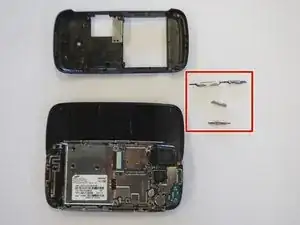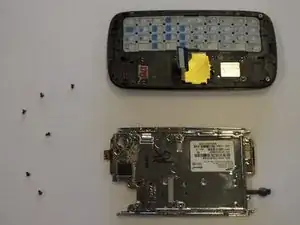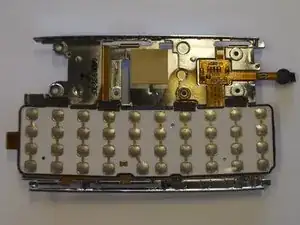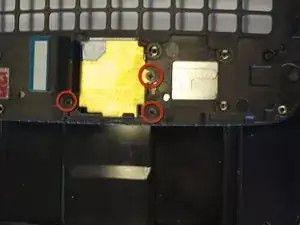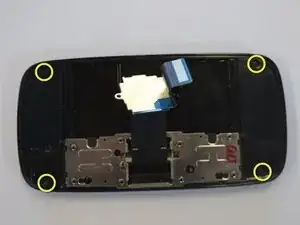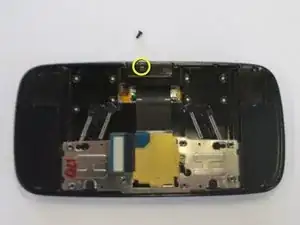Introduction
How to remove & replace the phone's ear speaker.
Tools
-
-
Orient the phone with the screen facing down.
-
Using your thumb, slide the back panel away from the camera to expose the battery.
-
-
-
Insert the tip of the spudger on the left side of the battery, opposite the direction of the white arrow.
-
Pry the battery free. It will pivot in the direction of the white arrow.
-
-
-
Remove the six 3.5 mm screws using a Phillips #000 screwdriver. Make sure to unscrew in a counterclockwise direction.
-
-
-
Remove the back cover by gently prying around the top and bottom edges with the spudger.
-
The side buttons will become loose and will fall out, so put these in a safe place.
-
-
-
The circuit board will still be held on by a blue and black ribbon. Remove the entire circuit board by gently tugging the ribbon upwards.
-
-
-
Remove the two base screws along the edge of the silver piece, where you just removed the black end piece.
-
The screws are 2.7mm in length.
-
The bottom black end cap will snap out.
-
-
-
Remove 6 screws holding the silver plate on.
-
2.7mm in length
-
The keys will peel right out of the screen side of the phone.
-
-
-
Remove the 3 screws holding down the flex cable.
-
The screws are 2.0 mm in length.
-
The screw that goes through the circle port on the flex cable is longer at 2.3mm long.
-
The keyboard slider frame will come off and the flex cable exposed, but not free.
-
-
-
Slide the phone apart, and remove a 5th screw (3.5 mm).
-
Remove the outer shell by prying the edges off with your fingers, or a small screwdriver. (second image, taken before the image for above instruction)
-
The device will now be in two pieces
-
-
-
Lift the tab underneath the blue tape and gently pull the flex cable.
-
The flex cable will now be completely free.
-
-
-
Remove the single screw.
-
This screw is 2.25 mm in length.
-
Lift the black tab at the end of the ribbon.
-
Gently pull the speaker and ribbon free.
-
To reassemble your device, follow these instructions in reverse order.