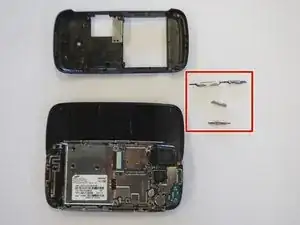Introduction
How to remove & replace the phone's back speaker.
Tools
-
-
Orient the phone with the screen facing down.
-
Using your thumb, slide the back panel away from the camera to expose the battery.
-
-
-
Insert the tip of the spudger on the left side of the battery, opposite the direction of the white arrow.
-
Pry the battery free. It will pivot in the direction of the white arrow.
-
-
-
Remove the six 3.5 mm screws using a Phillips #000 screwdriver. Make sure to unscrew in a counterclockwise direction.
-
-
-
Remove the back cover by gently prying around the top and bottom edges with the spudger.
-
The side buttons will become loose and will fall out, so put these in a safe place.
-
-
-
Remove the back speaker by carefully prying it upwards with the spudger.
-
The speaker will still be attached to the circuit board by a wire and a small piece of clear plastic.
-
Disconnect the speaker by lifting the clear plastic piece at the end of the wire.
-
To reassemble your device, follow these instructions in reverse order.