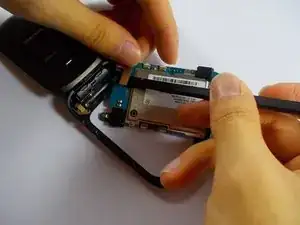Introduction
Tools
-
-
Use a prying tool to remove the back cover of the phone. Once part of the cover is popped off, run the tool along the length of the edge to remove the cover.
-
-
-
Using the prying tool,lift the orange flap that is keeping the motherboard in place.
-
Remove the motherboard from the phone.
-
-
-
Remove the four screws using a small screwdriver.
-
Remove the metal protective case to reveal the motherboard.
-
Conclusion
To reassemble your device, follow these instructions in reverse order.