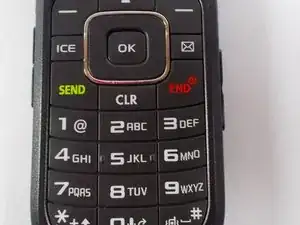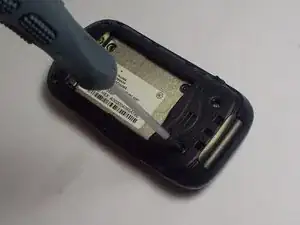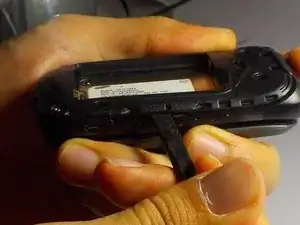Introduction
Tools
-
-
Find the little slit on the side of the phone and stick your fingernail in between the slit and push your thumb upwards towards your hand.
-
Look at the next picture for the slit.
-
-
-
Once you have unscrewed the four screws, take your spudger/plastic opening tool and wedge it in the back of the phone as shown in the picture.
-
Find a very thin crevice which seems to run around the phone itself and assertively wedge the spudger into the crevice.
-
Once you have successfully inserted the spudger follow through by sliding the spudger assertively around the phone frame.
-
-
-
The back should now be exposed like the first picture after the case was removed.
-
Flip open the phone, main screen facing up.
-
Push the keypad and slide it out.
-
To reassemble your device, follow these instructions in reverse order.