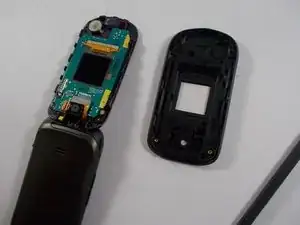Introduction
Tools
-
-
Use a spudger to remove the front cover of the phone.
-
Insert the spudger as shown and move slowly around the length of the edge to remove the cover.
-
Then, close the phone so that the front is showing.
-
-
-
Look at the first image to identify the location of the camera.
-
Use tweezers to remove the orange flap keeping the camera in place.
-
Conclusion
To reassemble your device, follow these instructions in reverse order.