Introduction
Tools
-
-
Pry the back cover off with a plastic opening tool, or your fingernail, in the indentation on the bottom of the device.
-
-
-
Insert your finger in the groove below the battery.
-
Press the battery toward the audio jack while lifting upward and away from the phone.
-
-
-
Using your finger, push the SIM Card down and slide out of the slot.
-
Remove the SIM card away from the phone.
-
-
-
Using your fingernail, push the microSD card slightly deeper into the slot, until you hear a click.
-
After the click, release the microSD card to allow it to pop out.
-
Remove the microSD card from its slot
-
-
-
Slide the keyboard out.
-
Use a Jimmy to separate a small segment of the plastic back frame from rest of the phone.
-
Slide an opening pick around the rest of the seam, starting at the gap just created with the Jimmy.
-
Lift the plastic back frame away.
-
-
-
Lift the ribbon off the plastic inner frame.
-
Remove the six 1.2 mm #00 screws from the inner plastic frame.
-
Slide the ribbon through the slot on the inner frame while pulling the frame away.
-
-
-
Use a opening pick to separate the plastic back casing from the front of the phone by running it along the seam between the two.
-
Lift casing slightly away while sliding the ribbon through the slot in the casing.
-
-
-
Remove the plastic adhesive sheet to expose the ribbon cables
-
Use your finger or a spudger to pull the screen ribbon out of the connector
-
To reassemble your device, follow these instructions in reverse order.
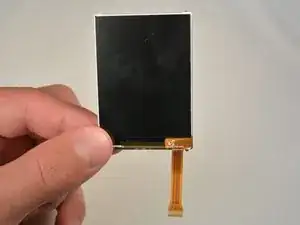





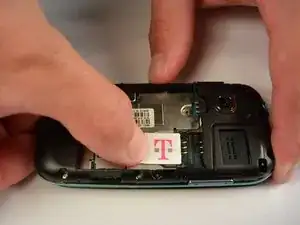


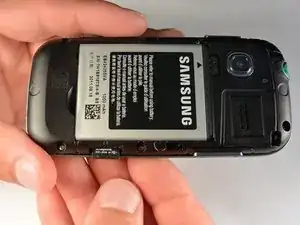







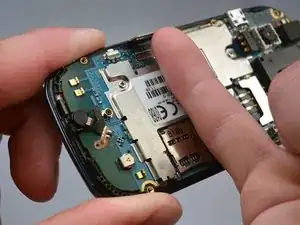







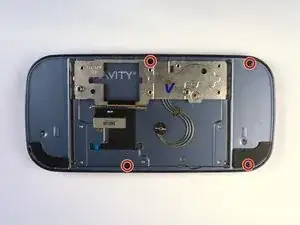

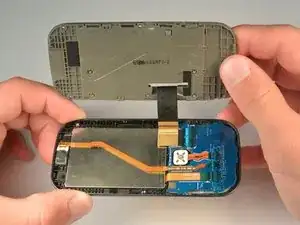

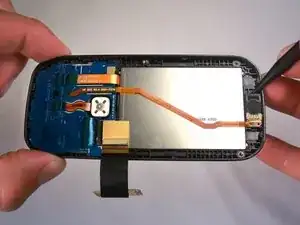
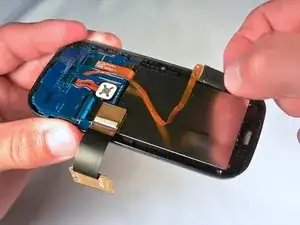




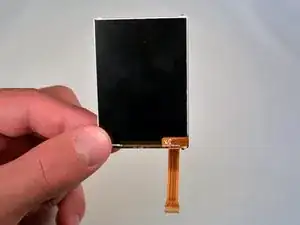
gvjjdssvbhhhh
Test -