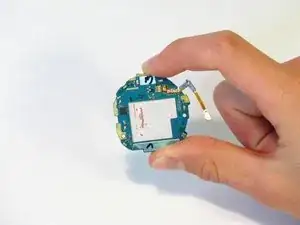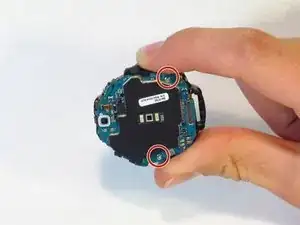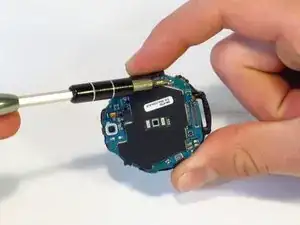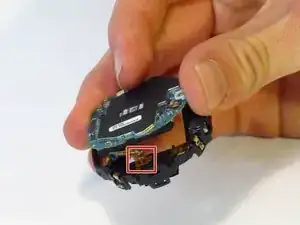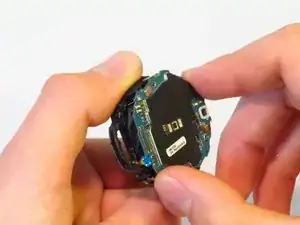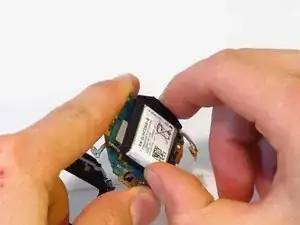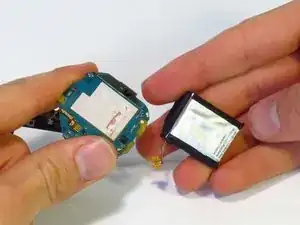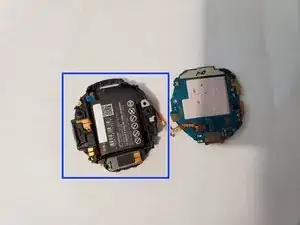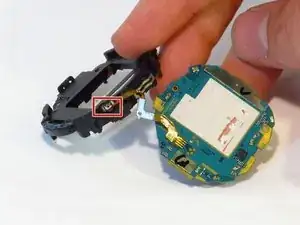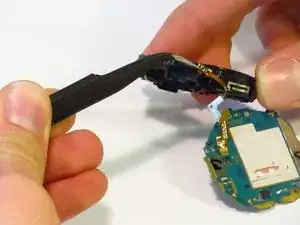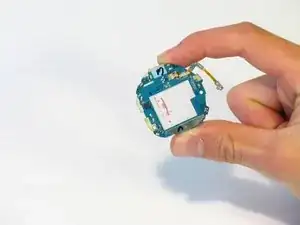Introduction
Is your device completely unresponsive? Did all of the other troubleshooting and replacement guides not fix your problem? If so, there's a good chance your motherboard needs to be replaced. Follow this guide.
Tools
-
-
Wedge the metal spudger in between the back cover and the frame along the seam.
-
Use force to pry the back cover away from the main watch frame.
-
-
-
When reassembling, place the battery into the plastic assembly first. Don’t stick it to the adhesive first. This way, it’s easy to position the battery cable.
-
When securing the battery cable, make sure the hole that the peg goes through is round. The hole on your replacement battery’s cable could be malformed. You may want to widen the hole before securing the cable.
-
To widen the hole, use the Pro Tech Toolkit’s SIM tool, a small paperclip or similar fine-tipped tool. The tool can also be used to gently press the battery cable into the correct position. Do this carefully to avoid damage.
-
Follow steps 8-1 in reverse order to reassmble.
-
To reassemble your device, follow these instructions in reverse order.
11 comments
Where can I purchase a motherboard for my Samsung Gears s3. Cant seem to find them
Need motherboard for samsung gears
Try ebay Mel
Hello I was in MRI and my watch was unresponsive. What is the problem?
Shaymaa -