Introduction
Does your watch battery last less than a day with minimal use, or does the watch only power on when connected to the charger? Replacing the battery may fix these problems.
Tools
Parts
-
-
Flip the watch over so that the face is down.
-
Using a Y#0 screwdriver, unscrew the four 3.5 millimeter tri-head screws.
-
-
-
Insert a plastic opening tool between the top and bottom portions of the case, and gently pry off the back.
-
-
-
Using the flat end of a spudger, pry up the motherboard.
-
The motherboard is attached to the battery casing, so place the motherboard in the orientation shown once freed.
-
-
-
Flip the battery casing over and using a spudger, push on the battery to free it from the casing.
-
Once the battery is free, use the flat end of a spudger to lift up the battery cable.
-
To reassemble your device, follow these instructions in reverse order.
39 comments
Excellent guidelines, and do you have steps for s3 frontier
A reference to the battery part number would be great.
Very good job and very easy









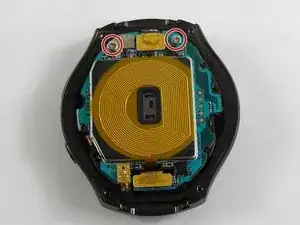

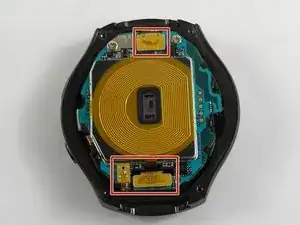





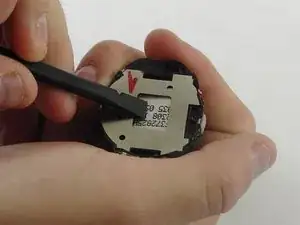

The warning to turn off the watch to avoid electrical shock was a joke, right?!
nanev -