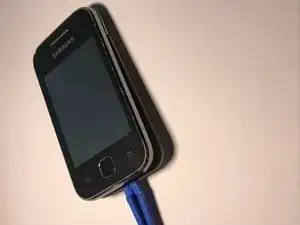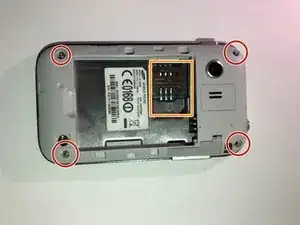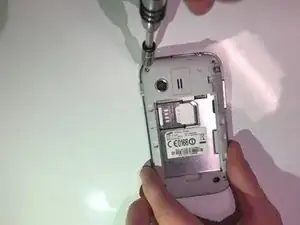Introduction
This guide will describe how to replace a Samsung Galaxy Y's touchscreen and LCD display, should the touchscreen be cracked or the LCD malfunction and cause the phone to display only a black screen.
Tools
Parts
-
-
Use the screwdriver with a Phillips #000 screwdriver head to remove the four 5mm screws located in the corner of the interior back panel.
-
Remove the SD card as well by sliding the card out of it's slot.
-
-
-
Use the metal pry tool to separate the interior back panel from the interior hardware and screen.
-
-
-
Disconnect the orange motherboard connection, then remove the interior hardware from the front screen display.
-
Conclusion
To reassemble your device, follow these instructions in reverse order.