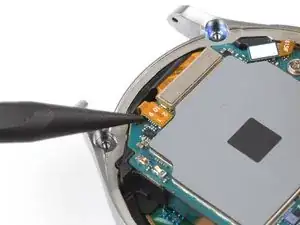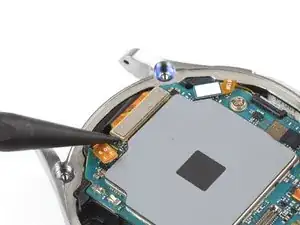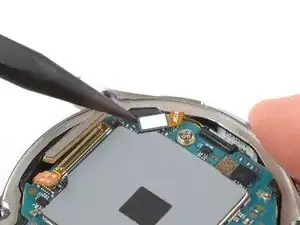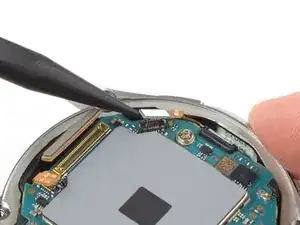Introduction
Use this guide to replace the motherboard on your Samsung Galaxy Watch4 Classic.
Tools
-
-
Before starting repairs, take your watch off the charger and power it down.
-
Remove the watch band.
-
-
-
Use a Tri-point Y00 screwdriver to remove the four 4.0 mm-long screws securing the back cover.
-
-
-
Insert an opening tool into the seam between the back cover and the metal housing.
-
Twist the opening tool to create a gap.
-
-
-
Lay the watch face down.
-
Carefully swing open the back cover by folding it to the opposite site of the created gap.
-
Use the flat end of a spudger to pry up and disconnect the sensor flex cable from the motherboard.
-
-
-
Use your fingers to lift the motherboard out from the watch assembly towards the bottom of the watch.
-
If possible, turn on your device and test your repair before resealing.
To reassemble your device, follow these instructions in reverse order.
Take your e-waste to an R2 or e-Stewards certified recycler.
Repair didn’t go as planned? Try some basic troubleshooting, or ask our Answers community for help.