Introduction
If you are a constant headphone user, the jack on your Galaxy Tab S3 can get worn out over time. If you have already tried cleaning the debris out of the headphone jack with a toothpick and it still doesn't work, you may need to replace the jack. This guide will show you how to properly remove and replace the headphone jack module.
Tools
Parts
-
-
To soften the adhesive holding the tablet together, heat up the edges of the glass panel using a heated iOpener on the edge of the device. Alternatively you can use a heat gun to loosen the adhesive.
-
Leave the iOpener on edge for two minutes.
-
-
-
Place a suction cup near edge that you heated up with the iOpener.
-
Press down on the suction cup to create a seal, and pull up with force to create a separation between the display and the midframe.
-
Use an opening tool to split apart the glass panel from the midframe.
-
-
-
As you continue along the edge using the opening tool, use a plastic card to keep the glass separate from the midframe.
-
-
-
Pull off the glass panel using the suction cup.
-
Carefully disconnect the ribbon cable connecting the display assembly to the motherboard. You can disconnect this ribbon from either end.
-
-
-
Use a Phillips #000 screwdriver to unscrew the five screws securing the battery, and the twenty-two screws surrounding the midframe.
-
-
-
Locate the ribbon running from the midframe and disconnect it from the motherboard with the flat end of a spudger.
-
-
-
Use the flat end of the spudger to pop off the connector between the battery and the motherboard.
-
-
-
Flip the midframe over and pop the battery out, making sure to slide it out from underneath the ribbon cables.
-
-
-
Insert the pointy end of the spudger into the headphone jack.
-
Lift the spudger up to snap the headphone jack module off of the motherboard.
-
To reassemble your device, follow these instructions in reverse order. If you have removed too much adhesive, you may need to apply more during the reassembly process.
One comment
This repair can be done without removing the screen!


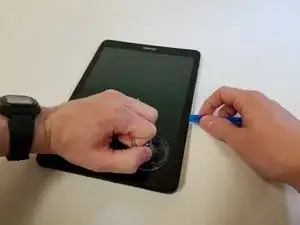
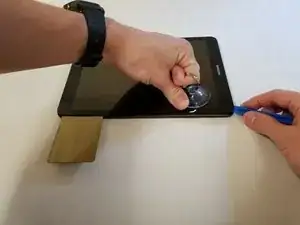
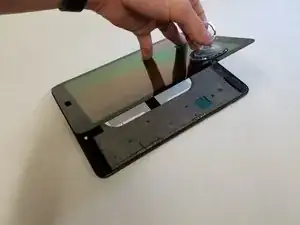





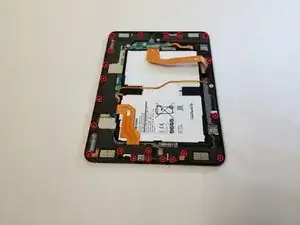


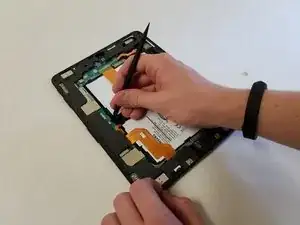


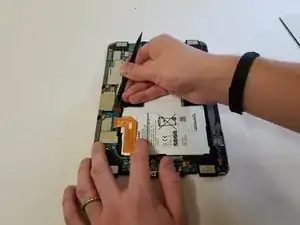




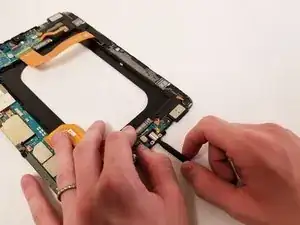
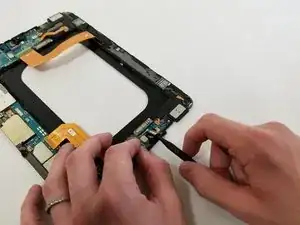



There is no reason to remove the screen while replacing a battery.
Nick Youngstrom -
Agreed , just remove back and warm up. Dont remove screen, is $220 to replace off ebay.
Phenix City -