Introduction
This guide will help you replace the front facing camera in your device. You’re going to need to open up the device first with a heating mechanism, and you’re going to need a couple of other tools to complete this guide.
Tools
Parts
-
-
To soften the adhesive holding the tablet together, heat up the edges of the glass panel using a heated iOpener on the edge of the device. Alternatively you can use a heat gun to loosen the adhesive.
-
Leave the iOpener on edge for two minutes.
-
-
-
Place a suction cup near edge that you heated up with the iOpener.
-
Press down on the suction cup to create a seal, and pull up with force to create a separation between the display and the midframe.
-
Use an opening tool to split apart the glass panel from the midframe.
-
-
-
As you continue along the edge using the opening tool, use a plastic card to keep the glass separate from the midframe.
-
-
-
Pull off the glass panel using the suction cup.
-
Carefully disconnect the ribbon cable connecting the display assembly to the motherboard. You can disconnect this ribbon from either end.
-
-
-
Use a Phillips #000 screwdriver to unscrew the five screws securing the battery, and the twenty-two screws surrounding the midframe.
-
-
-
Locate the ribbon running from the midframe and disconnect it from the motherboard with the flat end of a spudger.
-
-
-
Use the flat end of the spudger to pop off the connector between the battery and the motherboard.
-
-
-
Flip the midframe over and pop the battery out, making sure to slide it out from underneath the ribbon cables.
-
-
-
Carefully pop the front facing camera off from the motherboard with the flat end of the spudger.
-
To reassemble your device, follow these instructions in reverse order.
One comment
This repair can be done without removing the screen!


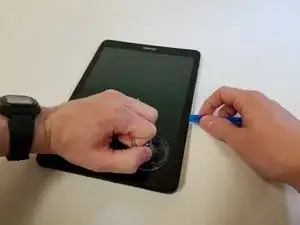
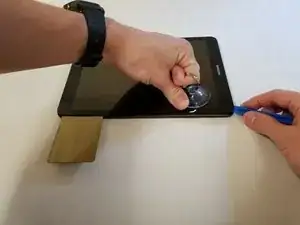
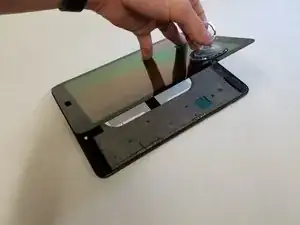





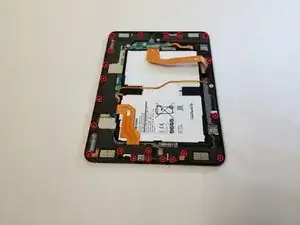


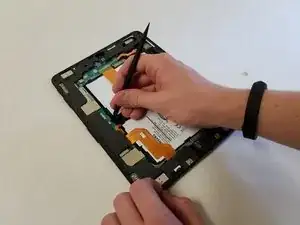


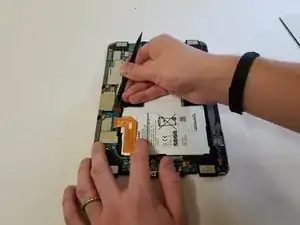









There is no reason to remove the screen while replacing a battery.
Nick Youngstrom -