Introduction
Is your screen cracked or not displaying images correctly? Replacing the screen may solve your problems.
Tools
-
-
Apply heat to all the seams of the device using an iFixit iOpener or heat gun in order to loosen the adhesive around the edges of the screen.
-
-
-
Insert the plastic opening tool into the gap on the side of the tablet, near a corner where you want to start removing the screen.
-
Place the small suction cup on the screen near the corner that the plastic opening tool is placed.
-
Lift the small suction cup up while pushing down with the plastic opening tool to remove screen (you may need to have someone else hold the device down for proper leverage).
-
-
-
With the plastic opening tool gently lift to disconnect the gold ribbon cable that attaches the screen to the base tablet.
-
To reassemble your device, follow these instructions in reverse order.
15 comments
How about removing just the screen from the digitizer
I agree, is removing the glass from the digitizer similar to samsung phones like the s4 and s5?
Where do you get a new screen if the one you have is cracked
You can get a screen from Ebay or do a Google search. But the cost is half the cost of the tablet. So its around $200+
Actually I found that your could buy a non damaged tablet working fully for $150 USD and it was/is $259 for the complete screen assembly. So basically it's $100 cheaper if you just buy another tablet than it is to buy a replacement screen for the SM-T810. Ridiculous I know. I let the seller of the screen know about his silly price (in a nice way) but he would not budge. I also could not find any other listing on ebay or Amazon for that model he was the only seller with that part. It's better to just curse the tablet and move on and buy a newer tablet which would likely cost less and do more than the tab 2
machv5 -
individual parts usually more expensive for whatever reason (the sellers won’t come down as they are that expensive-so repairs take a backseat and folks go out and buy new devices…unless of course you can fix it yourself successully)
s ner -

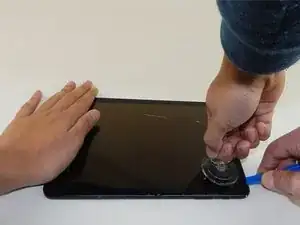


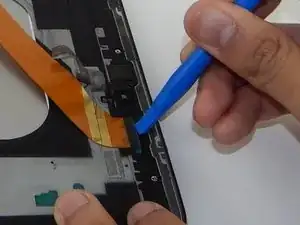

m.E. wichtig vorher die Kartenhalter für SIM und SD entfernen, sonst löst sich der Kontakt unkontrolliert bei Schritt 6.
Frank Huebner -