Introduction
Use this guide to remove or replace the SIM card / microSD card reader in your Tab S2. If your card is stuck or jammed in place, this guide can help you retrieve it.
Tools
-
-
Apply heat to all the seams of the device using an iFixit iOpener or heat gun in order to loosen the adhesive around the edges of the screen.
-
-
-
Insert the plastic opening tool into the gap on the side of the tablet, near a corner where you want to start removing the screen.
-
Place the small suction cup on the screen near the corner that the plastic opening tool is placed.
-
Lift the small suction cup up while pushing down with the plastic opening tool to remove screen (you may need to have someone else hold the device down for proper leverage).
-
-
-
With the plastic opening tool gently lift to disconnect the gold ribbon cable that attaches the screen to the base tablet.
-
-
-
Using a plastic opening tool, pry up and disconnect the cable that connects the battery to the device.
-
-
-
Disconnect the SIM card reader flex cable as well, and then carefully pry the SIM card/microSD card reader out.
-
To reassemble your Tab S2, follow these instructions in reverse order.


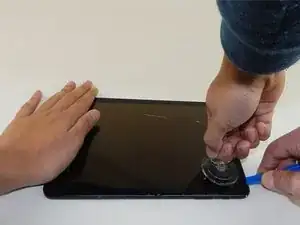


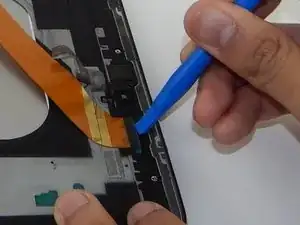

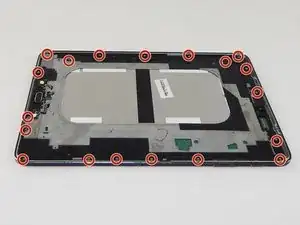

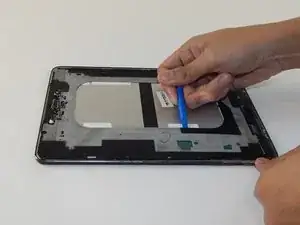


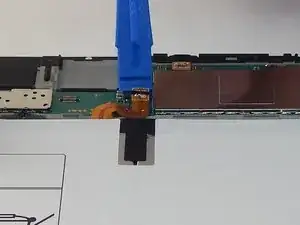

m.E. wichtig vorher die Kartenhalter für SIM und SD entfernen, sonst löst sich der Kontakt unkontrolliert bei Schritt 6.
Frank Huebner -