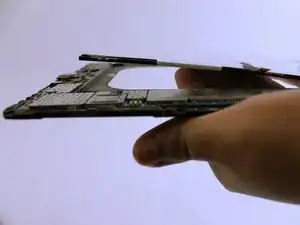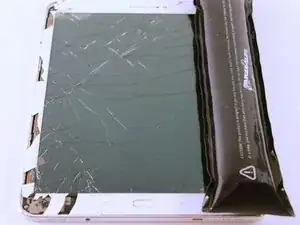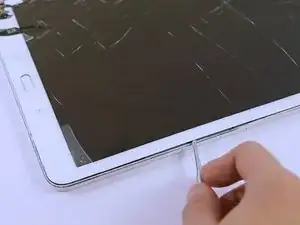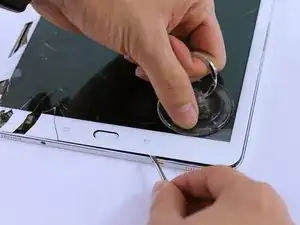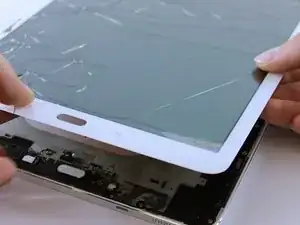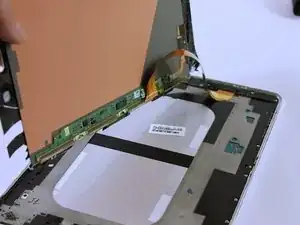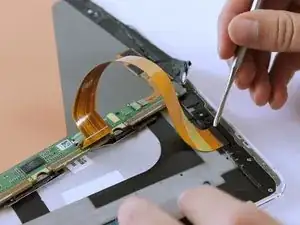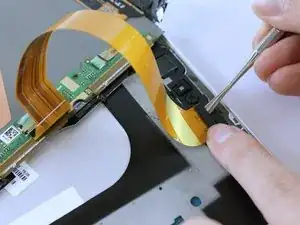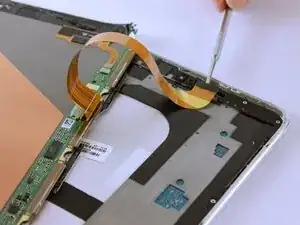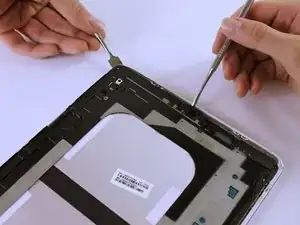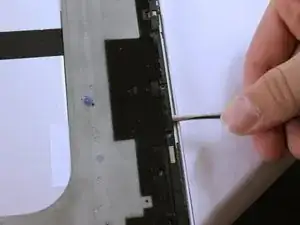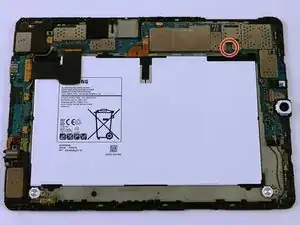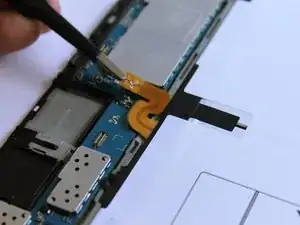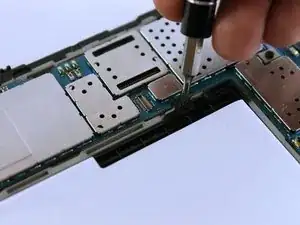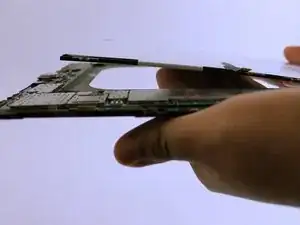Introduction
Is your tablet dying quickly or not charging at all? Your battery may need to be replaced. Follow this guide and you'll know exactly how to do it!
Tools
Parts
-
-
Heat up an iOpener for 30 seconds and place on all four seams of the screen. A heat gun can be used as well.
-
-
-
The glue is now melted, so using the metal spudger shown, pry open all sides of the tablet.
-
When prying open near the home and touch screen buttons, use a suction cup.
-
-
-
Unclip the orange ribbon cable located above the battery using the Blunt ESD Tweezer.
-
Remove the four black 3mm screws using a PH000 Phillips screwdriver.
-
Conclusion
To reassemble your device, follow these instructions in reverse order.