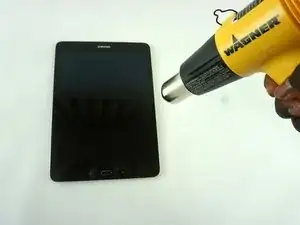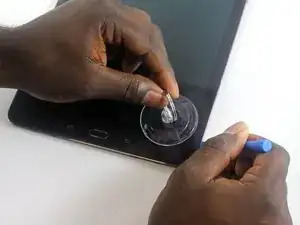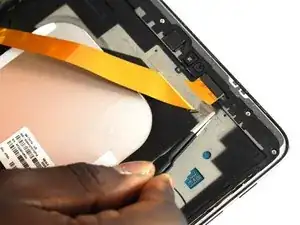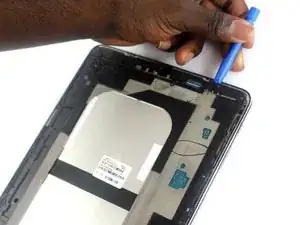Introduction
A broken headphone jack means that audio from your headphones is poor or nonexistent.
Tools
-
-
Apply the suction to the bottom or top right corner.
-
Use the plastic opening tool at several points around the screen while the suction is being applied to pop the screen out.
-
-
-
Using the precision tweezers, remove the silver tape that is holding the orange ribbon cable connecting the two pieces.
-
-
-
Using the precision tweezers, remove the small press-fit connector from the body of the tablet.
-
-
-
Using the Philips #000 screwdriver, remove the seventeen 2.74 mm screws around the edges.
-
Remove the two 2.74 mm black screws in the middle of the tablet with the Philips #000 screwdriver.
-
-
-
Locate the headphone jack towards the bottom right-hand side.
-
Using the plastic opening tool, lift up the press-fit connector.
-
-
-
Using the Phillips #000 Screwdriver, remove the 2.74 mm black screw next to the headphone jack.
-
To reassemble your device, follow these instructions in reverse order.